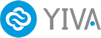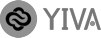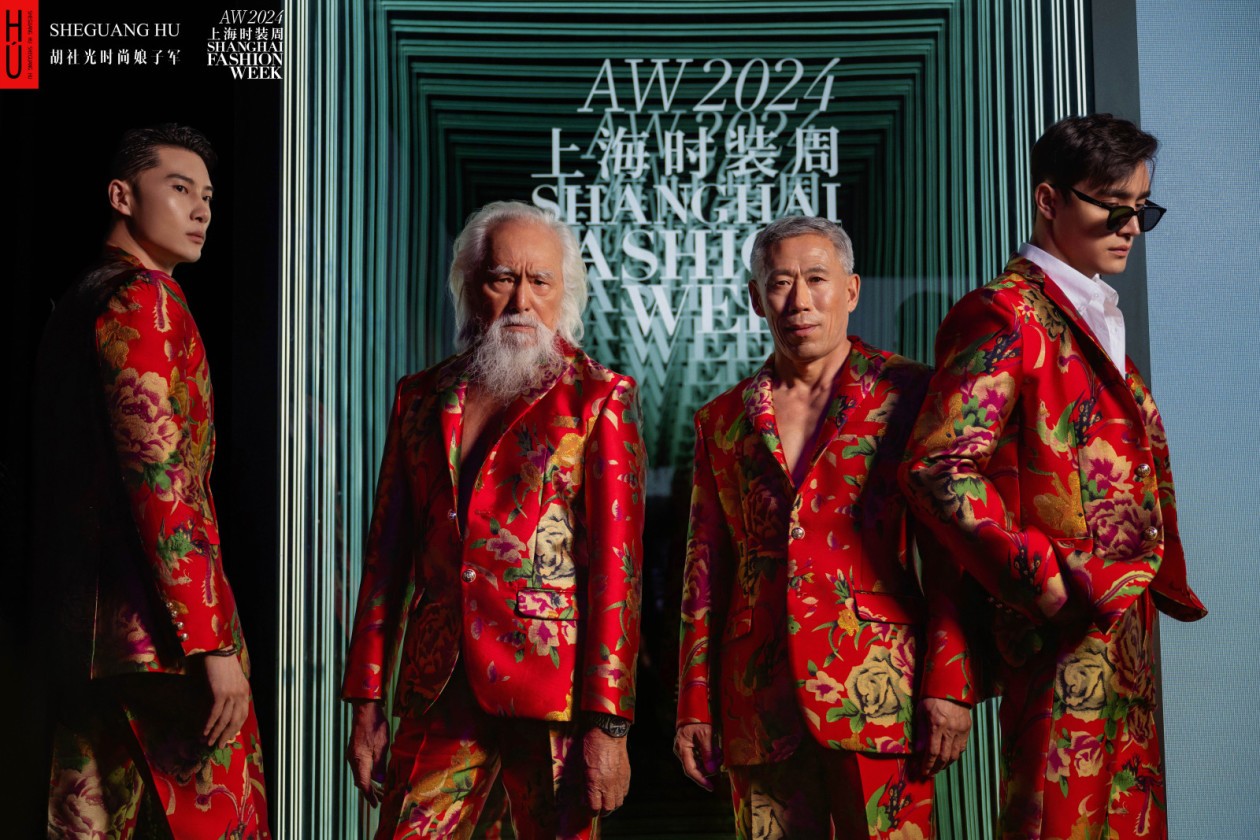Within more than 50,000 WordPress plugins, which is your favourite ?
WordPress is a mainstream CMS (Content Management System). It's easier to get started than Drupal. And tens of thousands of themes and plug-ins make WordPress's extensibility to be fullest play. According to statistics, 59% of Internet content is released on WordPress, making it the undisputed world's most popular CMS. Due to the widespread use of WordPress, even Google and Baidu both specifically support the WordPress architecture website.
So how to get your WordPress’s best performance to show the advantages of your content in the modern web that centered on speed, SEO and user experience? In this article we'll highly recommend a few plugins that are extremely popular.
Preparations
Since WordPress only allocates 64M of memory by default, we must make certain modifications to this default parameter. Otherwise it is easy to get a 500 error: "Fatal error: Allowed memory size of xxxxxx bytes exhausted". All you have to do is open your wp-config.php file and add the following two lines to it:
Define('WP_MEMORY_LIMIT', '96M');
Define('WP_MAX_MEMORY_LIMIT', '256M');
The first is to increase the memory limit for running WordPress, and the second line is to increase the memory limit obtained by the background. For modern server hosting services, this grade is more appropriate.
Add AMP and MIP features to WordPress
AMP is Google's Accelerated Mobile Pages. It is a solution for speeding up mobile networks advocated by Google's AMP Project. WordPress provides full support for AMP pages. You can add AMP versions to your WordPress site by simply downloading two plugins and enabling them. You can preview the AMP version of our digital marketing (maxket.com/amp).
The first is the official version of the AMP plugin:

Then is the custom plugin that based on the official plugin AMP for WP – Accelerated Mobile Pages:

Even for the free version, you can get quite a lot of customized content, including site names, translations of individual text tags, logo, GTM, GA, structured data, etc.:
Remember to open all internal links using amp links
This plugin solves most of your AMP transformation needs in one stop.
You can also activate the MIP version for WordPress. Specifically, use the following MIP transformation plugin. This domestic plugin is easy to use. We recommend you to purchase the Pro version, which is not expensive but will save you a lot of trouble.

The free version can only MIP articles, and it is sufficient. Note that you need to manually change the Baidu statistic token in the template/footer.php file. If you don't use Baidu statistics, you can delete it.

You need to find your own token from Baidu statistics to replace.
Add a cache to WordPress
We know that when we install a lot of plugins, the page becomes very complicated. Whenever a page is requested, the server needs to spend a lot of resources to build the returned document. At this point we need a caching plugin to statically process this process.
The first is the plugin Autoptimize. This plugin combines the various scattered JavaScript and CSS in the page and optimizes the order of loading locations, which can greatly reduce the number of HTTP requests and the problem of repeatedly rendering pages. This plugin will generate some custom js and css files.

Then install WP Super Cache, a good friend of Autoptimize, this official plugin will generate a static cache file for each page.

Optimize WordPress image reading
You need to have the first screen of your page loaded in 1.5 seconds. This is a new requirement in the Baidu Mobile Search Landing Page Experience White Paper 4.0, so you don't need to render the page after all the images on the page to be read. For this reason, we recommend you to use the plugin a3 Lazy Load.

With this plugin, you will find that as your page scrolls, the image will be read gradually. Note that this plugin is not compatible with the MIP plugin, and there will be cases that the image cannot be displayed. So you need to exclude the MIP page in the settings:
Don’t use Lazy Load plugin in MIP and AMP pages.
3-in-1 acceleration plugin
If you feel trouble, you can use LiteSpeed Cache to replace the above three plugins.

Add related articles automatically
Related articles can increase the user's stay time on the website. Some topics can't be explained clearly in an article, you can also let the readers have a better understanding on the big background through related articles. Here we recommend Related Posts for WordPress. This plugin is very easy to use, it will go to the other articles cited in the article and then recommend according to the label and classification.

SEO plugin for WordPress
As to SEO, the best WordPress plugin in the industry is Yoast SEO, and the 5 million active installations are evident. But for the websites inside the wall, its features have been greatly reduced. But you can still use the site map and breadcrumbs.

To use the breadcrumb function, you need to remodel your existing theme. Add the following code where you need breadcrumbs:
<?php
if ( function_exists('yoast_breadcrumb') ) {
yoast_breadcrumb( '
<p id="breadcrumbs">','</p>
' );
}
?>
Another plugin we are now using is GL Tag Cloud Nofollow,which can nofollow all Tag documents.In general, Tag documents rather have a lot of duplicate content or thin contents, it produces a lot of low-quality pages, which is not conducive to SEO.

Other useful WordPress plugins
Although the last three plugins we would like to recommend are not as effective as the previous plugins, they are also very important.
The first is Disable Comments, with over one million active installations. Many websites simply don't use the comment function. Once open the comments,you may be summoned to chat by network security. This plugin can close comments once and for all.

The second is Revision Control. It saves your database space and avoids unnecessary waste.

The last is Rename wp-login.php. This plugin allows your wp-login.php page to move, and you can reassign an address to log in. This is very effective for brute force cracking and password scanning.

These are the 13 WordPress plugins that we would like to recommend to you this time. Are there any plugins you want to recommend to us?